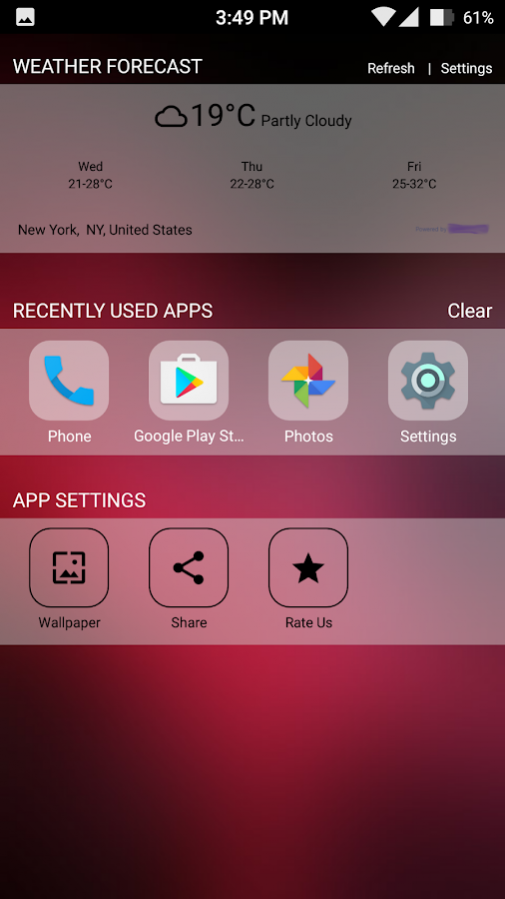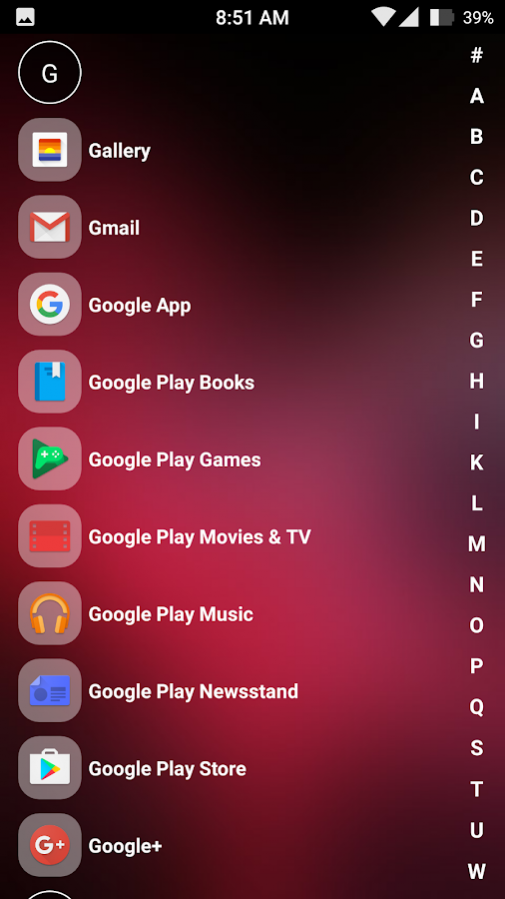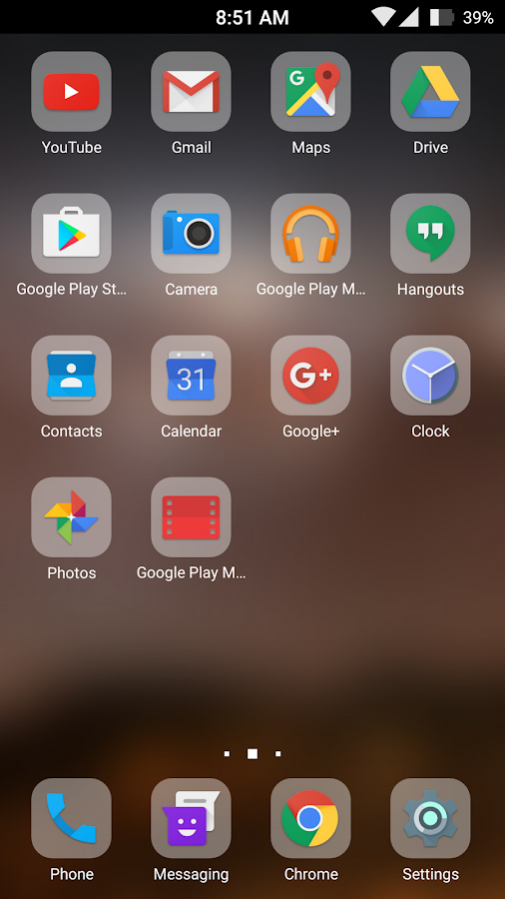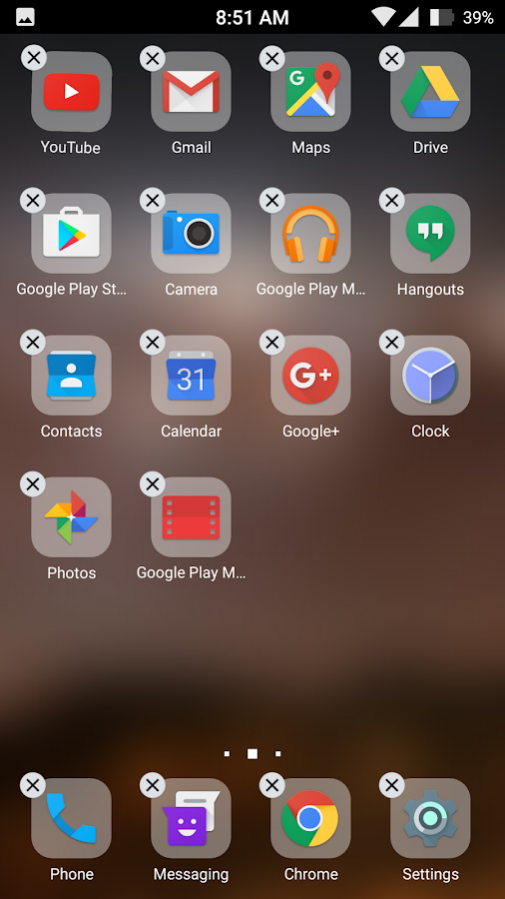8 Light Launcher 2018- iLauncher UI 1.3
Free Version
Publisher Description
Lightest launcher 2018 ever created by Ankita's Apps Developers. 1.4 mega bytes in size.
8 Light Launcher 2018 is designed for high efficiency and low memory uses.
Features of 8 Light Launcher 2018- iLauncher Look
- All your favourites app on main page.
- Left swipe to access all apps.
- Alphabetic search for fast access of apps.
- Pin any app on home screen, just hold for two seconds on any app in the list, then here you go, pin to home screen.
- Arrange your home screen the way you like. ( drag and drop apps)
- Right swipe to widget.
- Missed call alert.
- Unread message alert.
- Weather forecast, set your own city or town.
- Recently used or frequently used apps widget to get faster access.
- Change wallpaper according to your choice.
- Low memory usage.
- Uses less battery power.
- Blur wallpaper.
- shaking animation while re-arranging tiles.
- pin unlimited tiles on home screen, scroll down to see all.
Please support us by providing your rating to this and also share on google plus.
Hope you enjoy this launcher
About 8 Light Launcher 2018- iLauncher UI
8 Light Launcher 2018- iLauncher UI is a free app for Android published in the Themes & Wallpaper list of apps, part of Desktop.
The company that develops 8 Light Launcher 2018- iLauncher UI is Gopachal Dev Apps. The latest version released by its developer is 1.3.
To install 8 Light Launcher 2018- iLauncher UI on your Android device, just click the green Continue To App button above to start the installation process. The app is listed on our website since 2018-02-16 and was downloaded 20 times. We have already checked if the download link is safe, however for your own protection we recommend that you scan the downloaded app with your antivirus. Your antivirus may detect the 8 Light Launcher 2018- iLauncher UI as malware as malware if the download link to lightlauncher.lw.com.lightlauncher is broken.
How to install 8 Light Launcher 2018- iLauncher UI on your Android device:
- Click on the Continue To App button on our website. This will redirect you to Google Play.
- Once the 8 Light Launcher 2018- iLauncher UI is shown in the Google Play listing of your Android device, you can start its download and installation. Tap on the Install button located below the search bar and to the right of the app icon.
- A pop-up window with the permissions required by 8 Light Launcher 2018- iLauncher UI will be shown. Click on Accept to continue the process.
- 8 Light Launcher 2018- iLauncher UI will be downloaded onto your device, displaying a progress. Once the download completes, the installation will start and you'll get a notification after the installation is finished.